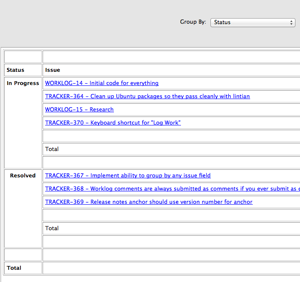Wednesday, October 5, 2011
New Release - Grouping in timesheet - 1.0.1891
This release features grouping by various fields in the JIRA user's timesheet. Why is this important? Well, let's say you have a client who prefers you only work on critical/blocking issues because you're a superstar. This is an easy and quick way to make sure that you are adhering to this policy as much as possible.
So how does it work? It probably couldn't be simpler!
- Navigate to "Timesheet" tab
- Select a field in the "Group by" drop down
For example, I am grouping by "Status" here:
This view is a good way to make sure I'm actually getting some work done!
Other changes in this release include a server-side plugin, a signed Windows/Mac installer and some bug fixes (grumble, grumble.)
Happy time tracking!
About this blog
We strongly believe that tracking your time properly is the first step to deterministic software development. If you feel that you have been guessing or you can't be bothered to remember to log time, Worklog Assistant might be for you!
Give it a try!
Please download a free 30-day trial today by clicking on the link below: Download